
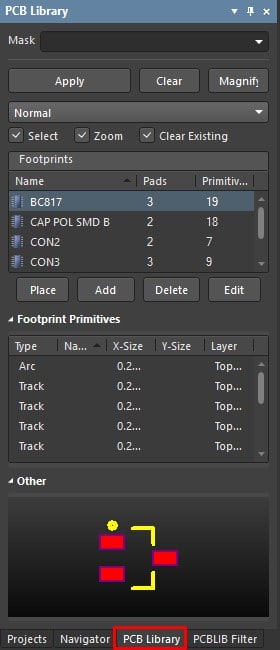
For example, typing m* will display only footprints whose names begin with m. Use the * wild card operator for more elaborate filtering. To list all footprints again, clear (delete) the entry in the Mask field. Note that the Mask field is not case sensitive. In this way, the PCB Library panel offers a fast and easy way to browse, view and access PCB library footprints.
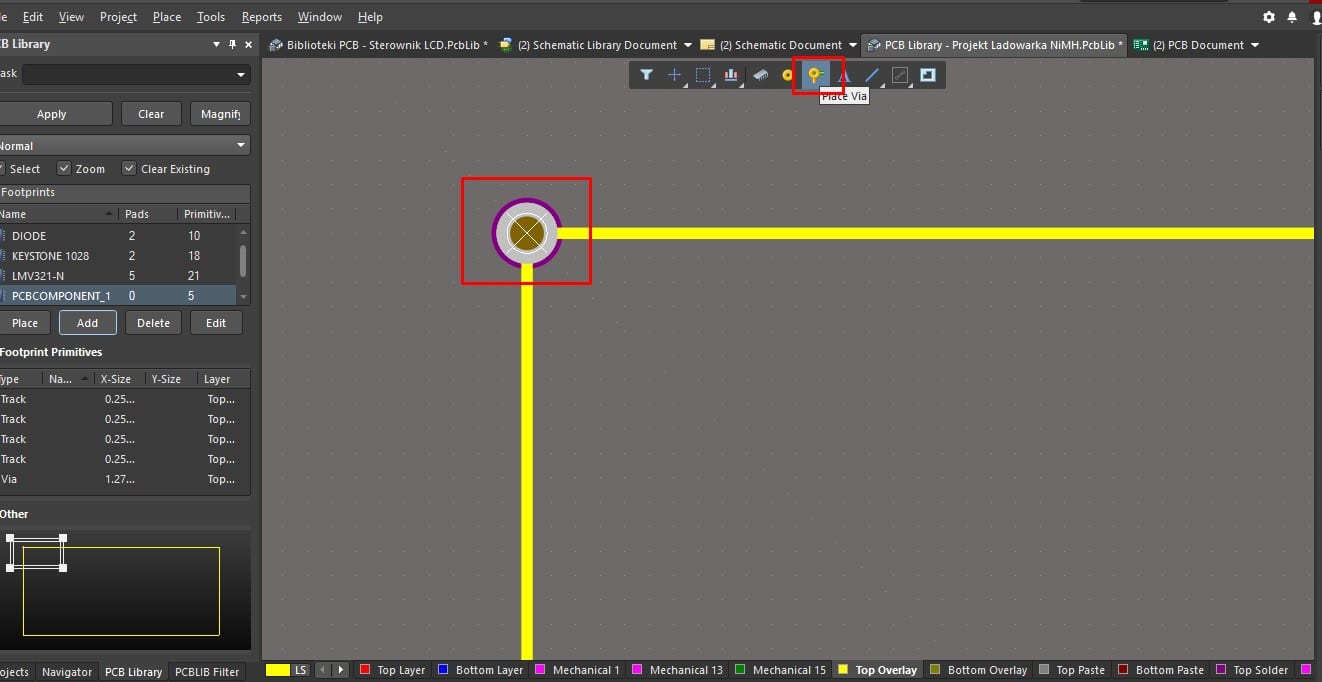
Selecting a primitive object in the panel causes the corresponding object to be highlighted in the editor workspace.
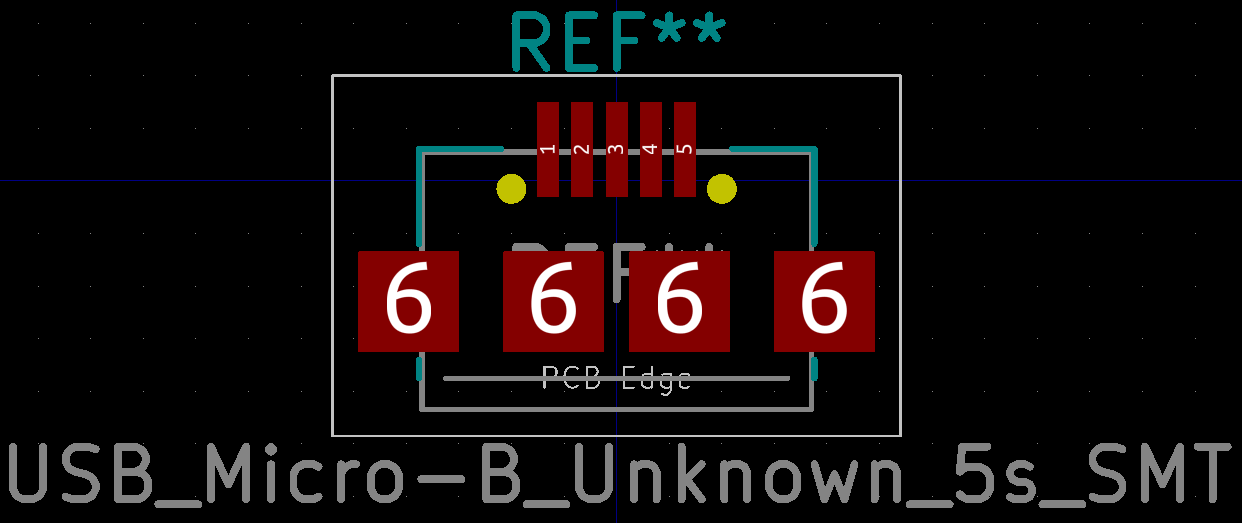


 0 kommentar(er)
0 kommentar(er)
